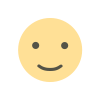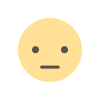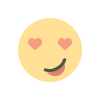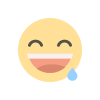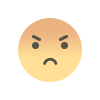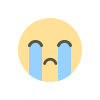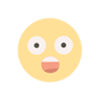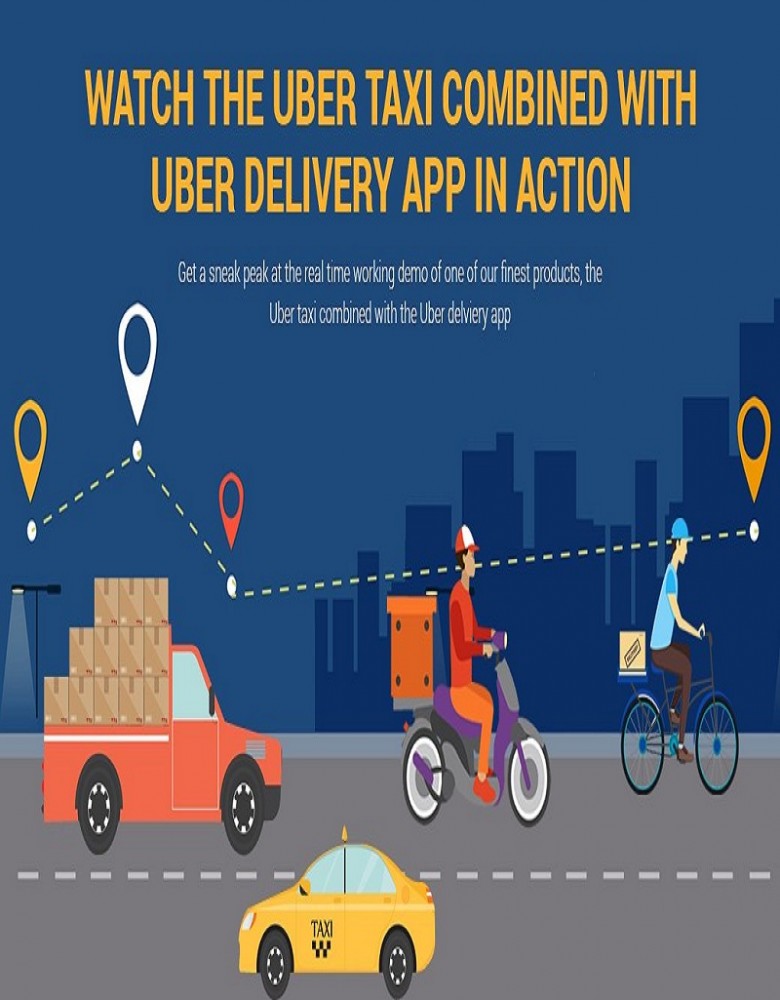Film Scanning Process Explained
film scanning

Film scanning is the process of converting photographic film into digital images. This allows you to preserve your precious memories in a format that can be easily viewed, shared, and edited on computers and other devices. Whether you're dealing with old family photos, slides from a vacation, or negatives from a professional shoot, understanding the film scanning process can help you achieve the best possible results.
Why Scan Film?
There are several compelling reasons to scan your film:
- Preservation: Film can degrade over time, losing image quality and color fidelity. Scanning creates a digital backup, ensuring your memories are preserved for future generations.
- Sharing: Digital images are easily shareable via email, social media, and online photo albums. This makes it simple to share your photos with family and friends across the globe.
- Editing and Enhancement: Once your film is digitized, you can use photo editing software to enhance the images. This includes adjusting brightness, contrast, color correction, and even removing scratches or dust.
- Accessibility: Digital images are far more accessible than film. You can view them on your computer, tablet, smartphone, or even your television. No need for projectors or specialized equipment.
- Organization: Digital photos are easy to organize and manage. You can create folders, tag images, and use search functions to quickly find the photos you're looking for.
The Film Scanning Process:
The film scanning process typically involves several steps:
-
Preparation: The film needs to be cleaned to remove dust, dirt, and other debris that could affect the quality of the scan. This often involves using a soft brush or compressed air. Depending on the film type, it might also need to be cut into individual strips or mounted into slides.
-
Scanning: The film is placed into a scanner, which uses a light source and sensors to capture the image. Different types of scanners are available, each with varying levels of resolution and capabilities. Flatbed scanners are a common option for general use, while dedicated film scanners offer higher quality and more advanced features.
-
Image Processing: Once the scan is complete, the digital image may undergo some processing. This can include color correction, sharpening, and dust removal. Many scanners come with software that automates these tasks.
-
Saving: The final digital image is saved in a file format of your choice, such as JPEG or TIFF. JPEG is a compressed format that's ideal for sharing, while TIFF is an uncompressed format that preserves more image detail.
Types of Film Scanners:
- Flatbed Scanners: These versatile scanners can scan both documents and film. They are a good option for casual users who need to scan a variety of materials.
- Dedicated Film Scanners: These scanners are specifically designed for scanning film and offer higher resolution and better image quality than flatbed scanners.
- Drum Scanners: These are high-end scanners that are used by professionals for archiving and high-quality reproductions.
Choosing a Film Scanning Service:
If you don't have the time or equipment to scan your film yourself, you can hire a professional film scanning service. These services typically offer a range of options, from basic scanning to high-resolution scans with advanced image processing. When choosing a service, consider the following factors:
- Resolution: Higher resolution scans will capture more detail.
- Image quality: Look for a service that offers good color accuracy and sharpness.
- Pricing: Compare prices from different services to find one that fits your budget.
- Turnaround time: How long will it take for the service to complete your scans?
- Customer reviews: Read reviews from other customers to get an idea of the service's quality and reliability.
Tips for Better Film Scans:
- Clean your film: Dust and dirt can significantly affect the quality of your scans.
- Choose the right scanner: If you're serious about film scanning, invest in a dedicated film scanner.
- Scan at a high resolution: This will capture more detail and allow for more flexibility in editing.
- Use image editing software: You can use photo editing software to enhance your scans and remove any imperfections.
By understanding the Film Scanning process and taking the necessary steps, you can preserve your precious memories and enjoy them in digital format for years to come.
What's Your Reaction?