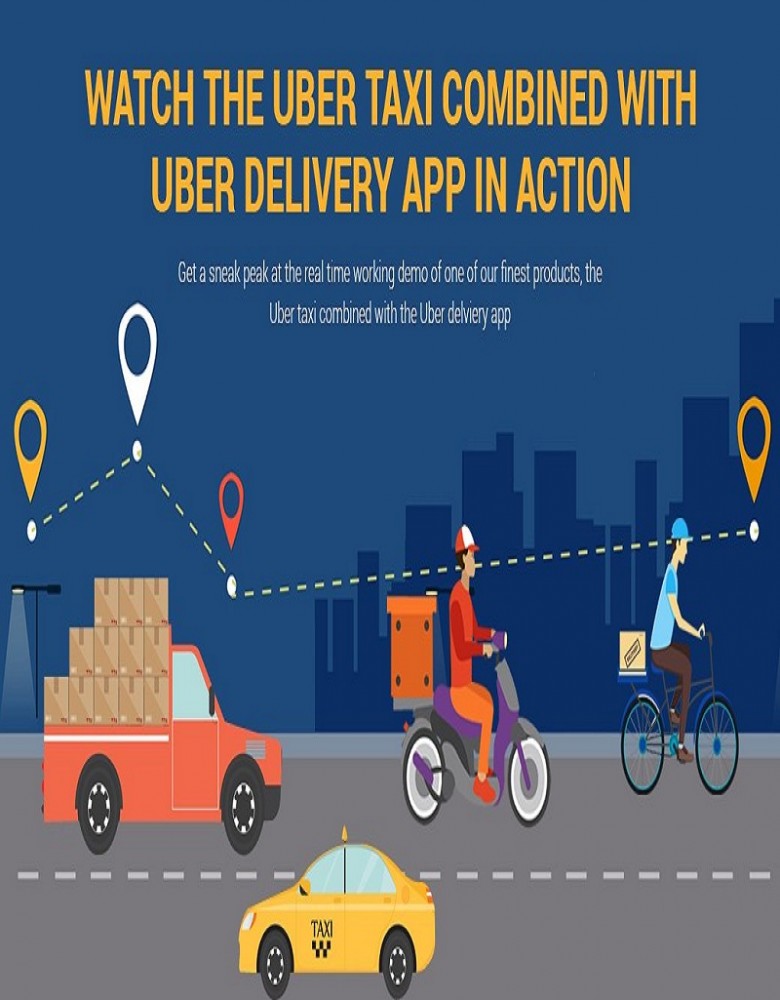How To Build An App Like TaskRabbit In 10 Easy Steps
Learn how to build an app like TaskRabbit in 10 simple steps, from defining your business model to launching your platform successfully.

In today’s digital age, the demand for on-demand services is growing rapidly. Apps like TaskRabbit have revolutionized how people complete everyday tasks by connecting them with skilled freelancers. If you're looking to create a similar app, you're in the right place! Here’s how you can build a TaskRabbit clone app in 10 simple steps.
1. Define Your Business Model and Services
Before jumping into development, you need a clear idea of how your app will operate. TaskRabbit provides various services, including cleaning, furniture assembly, and moving. Determine the range of services you want to offer in your app.
Ask yourself the following questions:
- What type of tasks will your app handle?
- Will you focus on a specific niche, like home repairs or personal assistance, or provide a wide variety?
- Will your app operate locally, regionally, or globally?
Once you define your niche and services, you can move on to the next step with a clearer vision.
2. Choose the Platform for Your App
TaskRabbit is available on both iOS and Android, which helps it reach a wider audience. You’ll need to decide if you want to build your app for both platforms or focus on one.
Here are a few options:
- Native apps: Building separate apps for iOS and Android ensures optimized performance for each platform.
- Cross-platform apps: You can use frameworks like React Native or Flutter to develop a single app that works on both iOS and Android.
Choosing the right approach depends on your budget, timeline, and the level of customization you want for your app.
3. Build the User and Service Provider Interfaces
An essential component of any successful app is its user interface (UI). TaskRabbit has two primary user interfaces:
- Customer Interface: Where users can book services, view available workers, and track their tasks.
- Service Provider Interface: Where freelancers can manage their tasks, set their availability, and track earnings.
Your app will need these two interfaces, with separate functionalities and designs tailored to each user group. Make sure the UI is clean, intuitive, and easy to navigate.
4. Set Up User Registration and Authentication
Allow users and service providers to sign up and log in securely. You can set up registration using their email, phone number, or social media accounts. Additionally, make sure that you incorporate a reliable authentication method (such as two-factor authentication) to ensure the safety of your users.
For service providers, you’ll need a verification process that confirms their identity and skill set. This could include checking their professional background or asking for certifications for specific tasks.
5. Integrate Payment Processing
Since TaskRabbit handles payments between customers and service providers, your app will also need an efficient payment system. You can use APIs from companies like Stripe, PayPal, or Braintree to securely process payments.
Consider these features:
- Payment splitting: Ensure that the payment can be divided between the service provider and your platform (as TaskRabbit charges a commission).
- Escrow system: Hold the funds until the task is complete to build trust between users and service providers.
- Multiple payment methods: Provide flexibility with credit/debit cards, mobile wallets, and other local payment systems.
6. Develop Geolocation and Task Assignment
A major feature of TaskRabbit is its geolocation system, which helps users find nearby service providers. For your app, integrating GPS and mapping systems will allow customers to find freelancers in their area quickly.
Here’s how it works:
- For customers: They can see available service providers nearby, set preferences for distance, and book the closest one.
- For service providers: They can view the location of the customer and navigate to their destination with ease.
Google Maps API or Mapbox are popular tools for adding geolocation and mapping features to your mobile app.
7. Set Up Rating and Review System
TaskRabbit thrives on trust, and this is facilitated by a robust rating and review system. Users and service providers can rate each other after completing a task, helping build credibility and encourage better services.
A good rating system should:
- Allow users to give feedback on the quality of service.
- Enable service providers to rate the customer’s communication and task specifics.
- Feature star ratings and written reviews for transparency.
This helps maintain the quality of services and creates a competitive environment among service providers.
8. Implement Messaging and Notifications
Communication is key in any service-based platform. TaskRabbit allows customers and service providers to communicate before and during a task. You should integrate in-app messaging to allow users and freelancers to discuss details without needing to exchange personal contact information.
Additionally, notifications are essential for:
- Task updates: Alert customers when a service provider is on their way, and inform the service provider about new requests.
- Status updates: Notify users about the progress of their tasks or any changes.
- Payment confirmations: Send reminders or receipts once the payment is processed.
Use Firebase Cloud Messaging or similar tools for seamless push notifications.
9. Add a Rating and Dispute Resolution Mechanism
A good dispute resolution system is important to handle any conflicts or issues between users and service providers. If there are any complaints or misunderstandings, customers and service providers need a channel to resolve them.
Features to consider:
- A built-in dispute resolution system: Allow users to file complaints and escalate issues to admins.
- Mediation tools: Provide a way for customers and providers to communicate through a neutral party.
- Clear policies: Outline clear rules and guidelines about acceptable behavior and expectations.
This ensures users feel secure when using the platform and that any problems are handled professionally.
10. Test and Launch Your App
Before launching your app, conduct extensive testing to ensure everything works smoothly. This includes testing:
- Usability: Is the app easy to navigate? Can users complete tasks without confusion?
- Performance: Does the app load quickly, and does it perform well under load?
- Security: Is the app secure, particularly when dealing with personal data and payment information?
You can conduct alpha and beta testing to gather feedback from real users. Once you address the feedback and make the necessary improvements, it’s time to launch your app!
Final Thoughts
Building an app like TaskRabbit takes time, effort, and planning. By following these 10 steps, you can create a platform that connects users with skilled freelancers and provides a reliable service. Focus on building a seamless experience for both customers and service providers while ensuring security, payment transparency, and trust. With the right approach, you’ll be well on your way to building a successful app that competes with the likes of TaskRabbit.
What's Your Reaction?
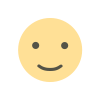
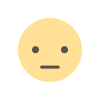
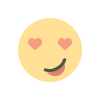
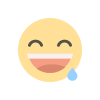
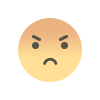
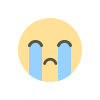
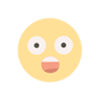










/All_Nippon_Airways_Boeing_787-8_Dreamliner_JA801A_OKJ_in_flight-958bd939106045d19aa0c6c81a7d65c9.jpg)