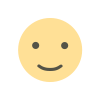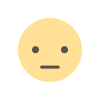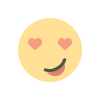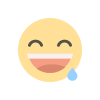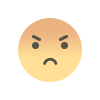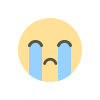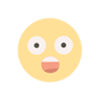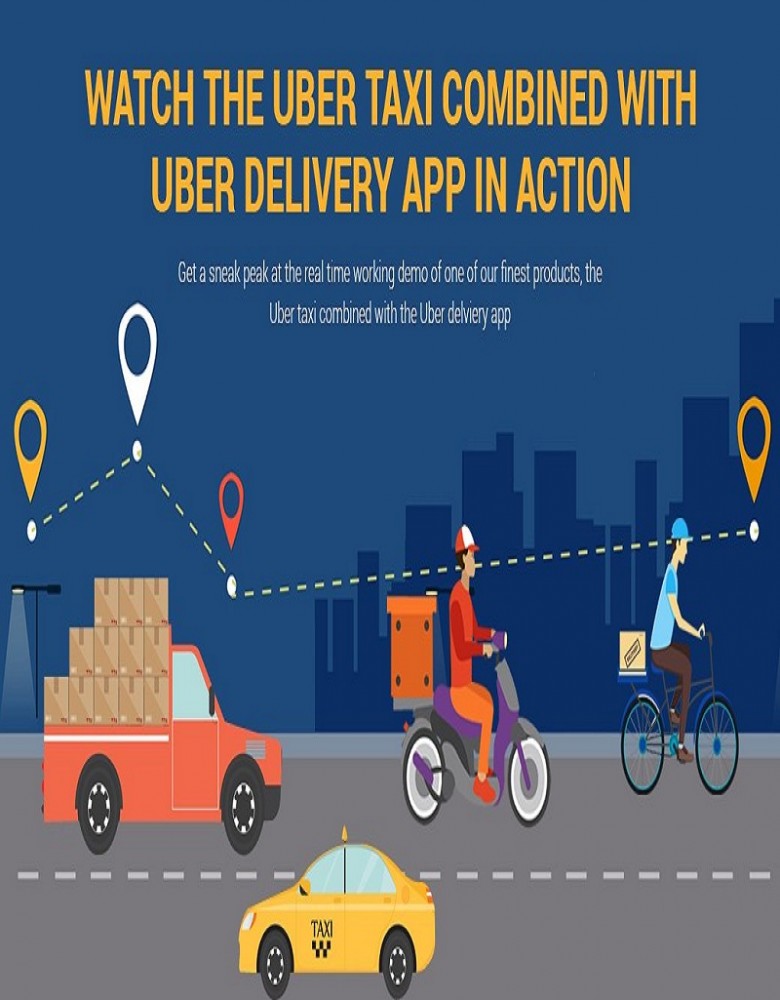Useful Solution to Convert OST to PST File For Microsoft Outlook
Here I am going to discuss best and reliable solution to convert OST to PST file for Microsoft Outlook

Microsoft Outlook is a widely used email client for both personal and business communication. It supports multiple data formats i.e. OST and PST. However, there are instances when users need to convert OST files into PST files, especially when migrating to a new computer, or if they need to import emails into a new Outlook profile. This article explores useful solution to convert OST to PST for Microsoft Outlook.
Why Convert OST File to PST?
Before delving into the conversion process, it is essential to understand why converting an OST file to a PST file might be necessary. Here are a few scenarios:
Corruption of OST File: If an OST file becomes corrupted or inaccessible due to system errors or other issues, converting it to PST can help recover the data.
Account Disconnection: When a user’s Exchange account is deleted, or if they need to move data from one Outlook profile to another, converting the OST file to a PST file becomes essential.
Backup and Archiving: Some users prefer to back up their emails and other Outlook data in the PST format for offline access or long-term storage.
Method1: Manual Methods to Convert OST to PST
There are two primary manual methods that users can utilize to convert OST files to PST. Although these methods can be effective, they may be time-consuming and require technical knowledge.
Using Outlook Export Feature
Microsoft Outlook has an in-built feature to export mailbox data to a PST file. This is a straightforward method for users who still have access to their Outlook profile and account.
- Open Outlook and go to the File tab.
- Select Open & Export from the menu.
- Click on Import/Export.
- Choose Export to a file and click Next.
- Select Outlook Data File (.pst) and click Next.
- Choose the mailbox folder that you want to export, including subfolders.
- Choose a location to save the PST file and set options for duplicates.
- Click Finish, and Outlook will generate the PST file.
Note: This method works only if the OST file is still connected to a working Outlook profile and an active email account. Some users may seam this task little bit difficult or time consuming. This method may not work for large OST files or users who have already lost access to their Exchange account.
Method2: Professional Solution to Convert OST to PST
For users who face issues with manual methods or need to convert large OST files efficiently, utilizing third-party tool like OST2PSTWizard OST to PST converter tool is a reliable option. It user-friendly tool that can convert OST files to PST while preserving email folders, attachments, and metadata. This tool offer advanced features that automate the conversion process.
It is known for its powerful recovery and conversion features. It recovers corrupted or inaccessible OST files and convert them into PST format seamlessly. This tool typically provide free trial version to all users without investing in it.
Why Choose the OST to PST Converter?
File Size: For large OST files, OST to PST Converter is more effective as they can handle complex conversions and support bulk data transfer.
Corruption Issues: If the OST file is corrupted or inaccessible, manual methods may fail, making third-party software the best choice.
Technical Expertise: Manual methods require more hands-on effort, while third-party tools are typically user-friendly and offer guided steps.
Conclusion
Converting OST file to a PST file in Microsoft Outlook is a common task that users may face due to various reasons, such as data corruption, account disconnection or backup purposes. While manual methods, such as using the Export feature is available but using third-party OST to PST converter software is often the best solution, especially for handling large or corrupted files.
What's Your Reaction?