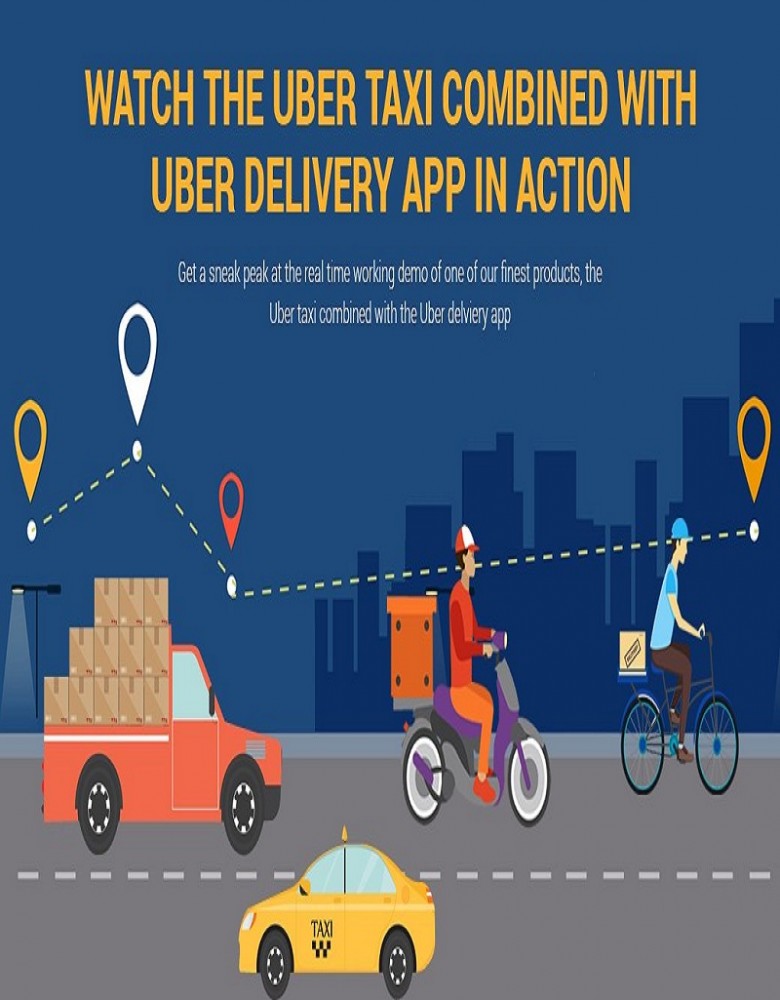Google Analytics is one of the most powerful tools for website analysis, offering invaluable insights into how users interact with your site. Whether you're a seasoned marketer or a beginner, understanding Google Analytics website analysis is crucial to optimize your website’s performance. In this article, we’ll explore how you can leverage Google Analytics to improve your site’s user experience, boost conversions, and maximize the effectiveness of your digital marketing campaigns.
What Is Google Analytics and Why Is It Important?
Google Analytics is a free web analytics service provided by Google that tracks and reports website traffic. By using Google Analytics ctr, you can gather data about your visitors, such as their geographic location, the devices they use, and the pages they visit. This data is invaluable when trying to improve your website’s performance and user experience.
By understanding how users interact with your site, you can make informed decisions to optimize your content, improve navigation, and ultimately boost conversions.
Key Features of Google Analytics for Website Analysis
Google Analytics offers a wide range of features that can help you analyze your website’s performance. Some of the most useful features include:
- Audience Reports: Understand your visitors' demographics, interests, and behavior on your website.
- Acquisition Reports: Track where your visitors are coming from—whether it’s organic search, paid ads, or social media.
- Behavior Reports: See how users are interacting with your website, including which pages are the most popular.
- Conversion Tracking: Set up goals to track important actions on your site, such as form submissions, purchases, or sign-ups.
How to Use Google Analytics Website Analysis for Performance Optimization
1. Set Up Google Analytics Properly
Before diving into the data, it’s crucial to set up Google Analytics correctly on your website. This involves adding the tracking code to your website’s pages. For WordPress websites, you can easily use plugins like "MonsterInsights" to integrate Google Analytics.
Once set up, you’ll start gathering data on user interactions, which can guide you in optimizing your site.
2. Monitor User Behavior to Improve User Experience
Google Analytics provides a wealth of data about how users behave on your website. By looking at metrics such as bounce rate, average session duration, and pages per session, you can identify areas where users may be struggling.
For example, if you notice a high bounce rate on certain pages, it might indicate that the content is not engaging or that the page load speed is slow. With this information, you can make improvements to reduce bounce rates and encourage users to explore more of your site.
3. Optimize Website Speed and Performance
Google Analytics allows you to track page load times under the Behavior section. Slow-loading pages are a significant factor in high bounce rates, which negatively impact your website’s performance and search engine rankings.
If you see that certain pages are loading slowly, take steps to optimize them. This may include compressing images, minifying code, or utilizing a content delivery network (CDN).
4. Leverage Google Analytics CTR (Click-Through Rate)
Google Analytics allows you to monitor your website’s CTR (Click-Through Rate) for specific pages or campaigns. By examining CTR data, you can determine how well your content is resonating with users. If your CTR is low, it could indicate that your title tags, meta descriptions, or on-page content need to be more compelling.
Optimize your call-to-action buttons, improve your headlines, and refine your overall content strategy to increase CTR and drive more traffic to your site.
5. Track Mobile Traffic and Mobile Performance
With mobile traffic accounting for a significant portion of website visitors, it’s essential to optimize your website for mobile users. Google Analytics provides detailed insights into how mobile users interact with your site, including bounce rate and session duration.
By analyzing these reports, you can identify any issues related to mobile optimization and make necessary adjustments, such as improving mobile-friendly design or speeding up page load times for mobile users.
Advanced Google Analytics Techniques for Optimization
1. Set Up Custom Dashboards
Google Analytics allows you to create custom dashboards to view the metrics that matter most to you. You can design a personalized dashboard that shows key performance indicators (KPIs) such as traffic sources, conversion rates, and engagement metrics. This will allow you to quickly identify trends and areas for improvement.
2. Conduct A/B Testing Using Google Optimize
Google Optimize is a tool that integrates with Google Analytics, allowing you to run A/B tests and experiments on your website. By testing different versions of a page or a design element, you can measure which version performs better and optimize your site accordingly.
3. Use Segments for More Granular Data
Google Analytics allows you to segment your data based on user characteristics, such as location, device, or traffic source. By using segments, you can analyze specific groups of users and tailor your website performance optimization efforts to meet their needs more effectively.
Conclusion
Using Google Analytics for website analysis is an essential practice for any website owner or digital marketer. By understanding how users interact with your site, tracking key performance metrics, and using the data to optimize your site’s content, speed, and user experience, you can significantly improve your website’s performance.
Take the time to explore Google Analytics and leverage its features to maximize the effectiveness of your marketing campaigns and achieve your business goals.
FAQs
1. How do I set up Google Analytics on my website?
To set up Google Analytics, create a Google Analytics account, add your website, and copy the tracking code provided. Then, paste it into the header section of your website’s HTML or use a plugin (for platforms like WordPress) to integrate Google Analytics.
2. What is a good bounce rate for a website?
A good bounce rate varies depending on the industry and type of website. However, a bounce rate of 26% to 40% is typically considered excellent. If your bounce rate is higher, it might indicate that your website is not engaging enough or that there are issues with page speed.
3. How can I improve my website’s CTR?
Improving your website's CTR can be done by optimizing title tags, improving meta descriptions, using compelling call-to-action buttons, and ensuring your content is relevant and engaging to your target audience.
4. What is the difference between sessions and users in Google Analytics?
A session is a group of user interactions with your website within a specific time frame (usually 30 minutes). A user refers to a unique individual who visits your website, and they may have multiple sessions during their time on your site.
5. How can I track conversions in Google Analytics?
To track conversions, you need to set up goals in Google Analytics. This can include tracking actions like form submissions, purchases, or newsletter sign-ups. Once set up, Google Analytics will report the number of conversions and provide insights into the effectiveness of your conversion funnels.

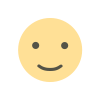
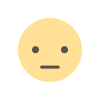
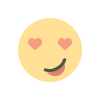
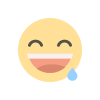
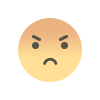
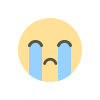
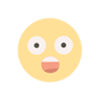










/All_Nippon_Airways_Boeing_787-8_Dreamliner_JA801A_OKJ_in_flight-958bd939106045d19aa0c6c81a7d65c9.jpg)